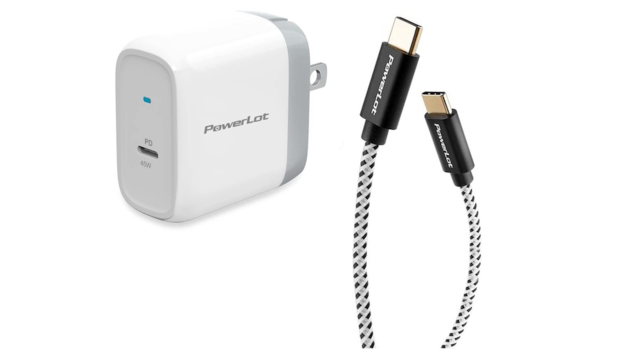Best Steam Deck Accessories
With Valve ramping up production on the Steam Deck to fulfill existing orders by the end of 2022, there will soon be a lot of new Steam Deck users. If you're one of them, congrats and enjoy one of the most impressive handheld gaming consoles ever made. While the Steam Deck comes with a carrying case and you technically don't need any other accessories to have a great experience, there are a bunch of useful Steam Deck accessories out there to pair with your fancy new handheld. From stellar third-party docking stations and gaming monitors to screen protectors and various ergonomic-focused products, you can really deck out your Steam Deck already. We've rounded up the best Steam Deck accessories available now. We'll continue to add to this list as we test more accessories. The Steam Deck comes in three models: 64GB, 256GB, and 512GB. One of the earliest problems that may arise, especially if you didn't buy the 512GB edition, is running out of space. Thankfully, it's easy and relatively cheap to significantly expand your Steam Deck's storage capacity. The other potential snag? If you're used to the hybrid nature of the Nintendo Switch, you may want to try "docking" your Steam Deck. The only accessory you technically need for that is a USB-C to HDMI cable, but there are far more useful and practical docking options out there, as you'll see below. Our roundup of the best Steam Deck accessories includes all of the major categories of products you could need. If you're looking for some games to play, check out our roundup of the best games that we've played on Steam Deck. Also, while the Steam Deck is designed to make use of your Steam library, you can play games from other launchers, including Epic and GOG. Take a look at our guide on how to add the Epic Games Store to Steam Deck and take advantage of the weekly freebies from Epic.
SanDisk Ultra 400GB microSD Card
Your Steam Deck has one of three storage capacities: 64GB, 256GB, or 512GB. Regardless of which model you have, the size of modern games (especially AAA titles) will likely eat up your storage space pretty quickly. If your Steam library is large, you may even run out of storage on day one. Thankfully, you can easily expand your storage space with microSD cards. Surprisingly, there's not much of a difference between using a microSD card versus the internal storage. Additionally, the Steam Deck doesn't require a high-end microSD card, so even just a standard UHS-1 works perfectly fine. For instance, this SanDisk Ultra 400GB card has worked exceedingly well for me so far. You may notice slightly longer load times, but nothing egregious. If you want to save some cash, you can get a 256GB or 128GB for less. That said, why not just go for a large capacity microSD so you don't have to worry about it?
SanDisk Extreme microSD cards
If you're worried about load times for particularly intensive games, you can opt for the SanDisk Extreme instead. This UHS-3 card is certainly faster than the Ultra. But remember, like we said, the Steam Deck doesn't really care which microSD card you use. But hey, if you think maybe you'll use this card for 4K video down the line instead of with your Steam Deck, you'll want to opt for the Extreme. The 256GB model is about the same price as the 400GB Ultra, so you're only splurging a little here.
Daydayup Carrying Case
Yes, the Steam Deck comes with a nice carrying case, which is a nice bonus. However, it only has enough room for the console. This carrying case has a mesh compartment for your AC adapter, a pair of earbuds, a power bank, etc. It also has an insert to store microSD cards.
JSAUX Hard Shell Carry Case
Another third-party carrying case option is this one from JSAUX. It has a compartment that is large enough to store multiple small accessories and an insert for microSD cards. One of the other cool perks of this case is that it can be propped up as a play stand, if you want to play multiplayer with a friend in "tabletop" mode.
Steam Deck Protective Case + Kickstand
This Steam Deck accessory creates a shell around your handheld that is made of sturdy, lightweight plastic. It'll absorb the shock of small drops and prevent your Steam Deck from getting scratches along the edges. It also comes with a handy kickstand.
JSAUX Silicone Soft Cover Protector
For some added protection while also adding soft, tactile grips to the sides of the handheld, check out this silicone cover. It accomplishes the same purpose as the aforementioned plastic cover, so it's really a matter of personal preference. Both of these protectors are great.
JSAUX Steam Deck Docking Station
Valve delayed the official Steam Deck dock until next year, but you can still dock your handheld like a Switch with the help of a third-party accessory. This particular dock from JSAUX is well-made and reasonably priced. Essentially a USB-C hub, this docking station cradles the Steam Deck securely, so you can hook it up to a monitor or TV while using other USB devices. A USB-C plug connects to the Deck and the power adapter connects to the dock. It has an HDMI port for displaying your games on a monitor and two or three USB ports for accessories. JSAUX makes two different styles, a 5-in-1 and a 6-in-1. The price difference is only 10 bucks, but you'll have to decide how many USB devices you're likely to use at once. You can also connect the hub to an ethernet cable for a wired network connection. Of course, you can use any USB-C hub with the Steam Deck, but this particular model is specifically designed for the Deck and works exactly as it should.
iVoler Tempered Glass Screen Protectors
Screen protectors from iVoler are always excellent, so it's no surprise we're recommending the three-pack for Steam Deck here. They are cheap, sit perfectly flush, and are easy to apply.
PowerLot 45W USB-C Fast Charger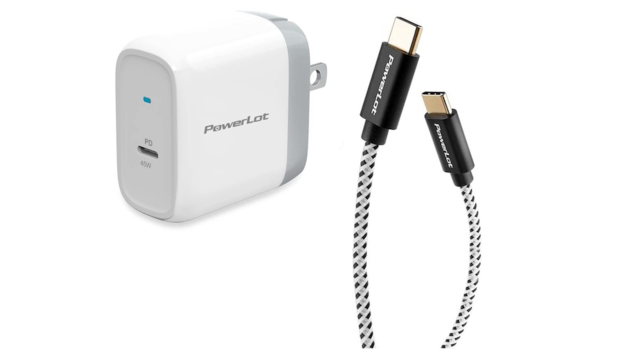
If you want an extra AC adapter to keep in your carrying case or backpack at all times, this 45W option (same as the official adapter) is sleek and durable. It comes with a braided USB-C cable that can detach from the adapter for when you want to use the cord with a power bank.
TouchProtector Tactile Trackpad Skins
The Steam Deck has a pair of nifty trackpads, but if you want a bit more precision while using them, consider checking out these tactile trackpads. They could help your grip and they leave no residue should you ever want to remove them.
Baseus 65W 20,000mAh Power Bank
Powerful enough to charge the Steam Deck while playing, this 65W power bank from Baseus is a great choice if you plan on taking your Steam Deck on the go--or simply aren't near an outlet while playing at home. It has two USB-C ports and two USB-A ports. A digital display tells you how much juice you have left for charging. With 20,000mAh at full charge, this power bank offers a lot in a compact package.
Controllers
If you plan on playing your Steam Deck on an external display, you'll definitely want to have some controllers on hand. This is a must for local multiplayer games. The good news is you probably have a great controller for your Steam Deck already. Major first-party console controllers--DualSense, Switch Pro, Xbox--work wonderfully with the Steam Deck. We'd also recommend the 8BitDo Pro 2, which is great for both modern and retro games.
AOHI 100W 30,000mAh Power Bank
For even more juice, check out this 100W power bank from AOHI. It features fast charging and holds a whopping 30,000mAh. You'll significantly increase the battery life of your Steam Deck with this charger.
SteelSeries Arctis 7+ Gaming Headset
Our pick for the best PC gaming headset is the SteelSeries Arctis 7+, so it's no surprise that we are also recommending it for the Steam Deck. With a sleek, premium build and supreme comfort, the 7+ holds up over time and is ideal to wear for lengthy gaming sessions. It boasts 7.1 virtual surround sound that you can take advantage of on Steam Deck and offers clear acoustics with its custom-tuned drivers. The 7+ lasts for up to 30 hours on a full charge and connects to the Steam Deck via a 2.4GHz USB-C dongle.
SteelSeries Arctis 1 Gaming Headset
If you don't mind a wired connection, you really can't beat the Arctis 1 thanks to its solid performance, great ergonomics, and low price. Just keep in mind that you're only getting stereo sound with the Arctis 1. That said, it still features SteelSeries' stellar ClearCast bidirectional mic for chatting with friends while gaming.
Razer Barracuda X Gaming Headset
The recently released Razer Barracuda X is an excellent option for those who are specifically interested in a gaming headset that supports a Bluetooth connection. While it also has a 2.4GHz dongle, Bluetooth is the draw for Steam Deck since it won't hog the USB-C port. This lightweight and comfortable headset has memory foam ear cushions, Razer's custom 40mm drivers, and HyperClear Cardioid mic tech for clear in-game chat.
Razer Huntsman Mini Gaming Keyboard
The Razer Huntsman Mini is a great mechanical keyboard to pair with a USB-C hub. As a 60% keyboard, the Huntsman Mini is ideal for traveling, as you can easily toss it in your backpack alongside the Steam Deck. There are three different mechanical switch styles: clicky, linear, and analog. It offers Razer's iconic Chroma RGB backlighting and programmable macros. The only downside is that it is wired, but if you get a docking station and sit at a desk or table, it's not a huge deal.
Keychron K2 Mechanical Keyboard
Keychron makes some of the most visually appealing mechanical keyboards thanks to their retro-style keycaps and color schemes. While not as popular as traditional gaming brands, the K2 is a great mechanical keyboard for gaming. It features a 75% layout, so it's slightly larger than the Huntsman Mini. Notably, it can be used with a USB wired connection or Bluetooth. There are multiple mechanical switch styles to choose from, and the K2 is very reasonably priced given the build quality and performance.
SteelSeries Aerox 3 Wireless Gaming Mouse
If you're getting a keyboard for your Steam Deck, you probably want a good mouse, too. The SteelSeries Aerox 3 is one of our favorites. This super-lightweight mouse offers Bluetooth, 2.4GHz wireless, and wired connections. It has an excellent 40G optical sensor for precision and can run for 200 hours on a full charge. Two programmable side buttons make the Aerox 3 great for first-person shooters.
Razer DeathAdder V2 Pro
The DeathAdder V2 Pro is a classic. It's our pick for the best gaming mouse thanks to its elite performance and just-about-perfect ergonomics. It has a 20k DPI sensor, eight programmable buttons, and a 70-hour battery life. The only downside here is that it connects via 2.4GHz wireless with a USB-A dongle, so you'll need a USB-C hub or an adapter to use it. Granted, you're most likely to use a mouse while the Steam Deck is docked.
Logitech M535 Compact Bluetooth Mouse
If you're only docking your Steam Deck for productivity on the Linux OS or aren't playing competitive multiplayer, an ultra-fast gaming mouse probably isn't necessary. In that case, you can focus on portability and price with the Logitech M535 Bluetooth mouse. Its small form factor makes it great for travel, and you can even fit it in the accessory compartments in the aforementioned carrying cases.
Asus VG248QG 24" Gaming Monitor
If you're just getting into PC gaming with the Steam Deck, you might want to pick up a gaming monitor. Sure, you can connect your Steam Deck to your TV instead, but PC games are far better suited for monitors due to response times. With the Steam Deck, you don't need anything super fancy because of the handheld's mid-tier performance that dips a bit when set up like a traditional gaming PC. This Asus monitor fits the bill. It offers 1080p resolution with a 165Hz refresh rate. Fast response times are key for a Steam Deck monitor, and this one doesn't disappoint with a 0.5ms response time. The 24-inch display is has specific gaming picture settings that make it a solid all-around gaming monitor for under $200. And if you wind up using it for a traditional desktop Windows PC or laptop too, you can take advantage of Nvidia G-Sync.
Sceptre 24" Curved Gaming Monitor
If you don't plan on using your Steam Deck monitor often, price is likely a major factor in your choice. This Sceptre 24-inch curved gaming monitor is right around 100 bucks. It features a 1080p resolution, a 75Hz refresh rate, and 5ms response time. While a 75Hz refresh rate is enough to display your games at 60fps, it is on the lower end for modern gaming monitors. However, it's unlikely you'll play many games that perform well at above 60fps. The Steam Deck itself has a 60Hz display, and 30-60fps is the norm for most games you'll play on it. That said, the 5ms response time is subpar. Again, if you're not going to dock your Steam Deck very often and you don't play competitive games, this Sceptre monitor gets the job done (with compromises) at a really great price.
CitySlicker Leather Carrying Case
If you want to carry the Steam Deck around like a high-end fashion accessory, Waterfield Designs makes premium leather cases for many devices, including the Steam Deck. The CitySlicker case for Steam Deck comes in numerous leather tones. Even though it's a soft case, it should protect the Deck from minor falls. The interior of the case is padded with soft material that protects the triggers, sticks, and screen. It also has two compartments inside for small accessories and five SD card slots. Meanwhile, the back exterior of the bag has a zippered compartment to store even more accessories. The CitySlicker Steam Deck case is pricey for sure--and it adds up if you add optional straps--but there's no denying it looks great. Editor's Note: Some of the accessories on this list were picked by GameSpot contributor Alessandro Barbosa
|